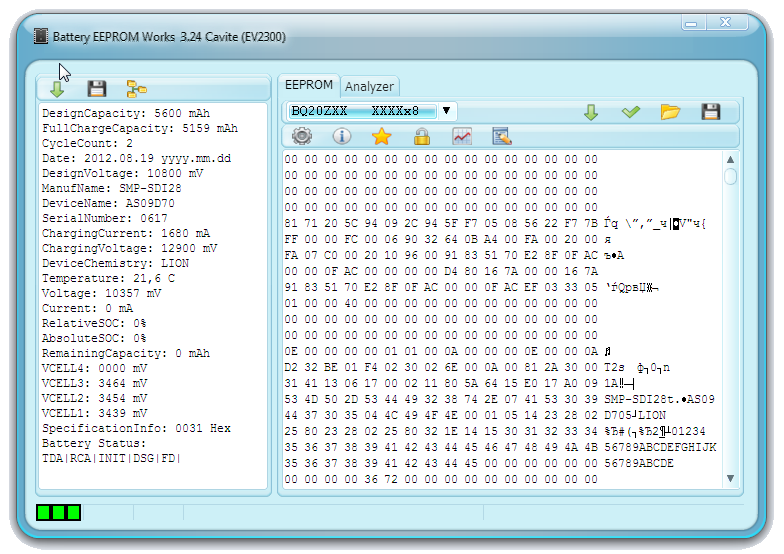Battery EEPROM Works 3.27
Free Trial Version
Publisher Description
Battery EEPROM Works is designed to simplify the process of laptop battery repair. This process can be divided in two parts: cells replacement and fixing the content of EEPROM or integrated Flash of laptop battery controller. While cells replacement is easy and can be made by any technician who can work with welding machine, EEPROM fixing is very complicated and important task and can be made only by the personal with special skills and equipment. Battery EEPROM Works makes this process as easy as 1-2-3. The technician needs just to connect EEPROM chip to adapter and press the button. All the necessary work will be made by the software. The laptop battery data will look like a brand new: Full Charge Capacity will be the same as you entered and will reflect real cells capacity, Cycles Count will be set to zero, and Manufacturer Date will be changed to current system date, Permanent Failure Flag will be removed and all the additional necessary changes will be made too. Battery EEPROM Works supports a lot of laptop batteries of different manufactures
About Battery EEPROM Works
Battery EEPROM Works is a free trial software published in the Other list of programs, part of System Utilities.
This program is available in English. It was last updated on 27 March, 2024. Battery EEPROM Works is compatible with the following operating systems: Windows.
The company that develops Battery EEPROM Works is Rafos International Engineering Lab. The latest version released by its developer is 3.27. This version was rated by 27 users of our site and has an average rating of 3.7.
The download we have available for Battery EEPROM Works has a file size of 8.39 MB. Just click the green Download button above to start the downloading process. The program is listed on our website since 2012-09-11 and was downloaded 11,493 times. We have already checked if the download link is safe, however for your own protection we recommend that you scan the downloaded software with your antivirus. Your antivirus may detect the Battery EEPROM Works as malware if the download link is broken.
How to install Battery EEPROM Works on your Windows device:
- Click on the Download button on our website. This will start the download from the website of the developer.
- Once the Battery EEPROM Works is downloaded click on it to start the setup process (assuming you are on a desktop computer).
- When the installation is finished you should be able to see and run the program.